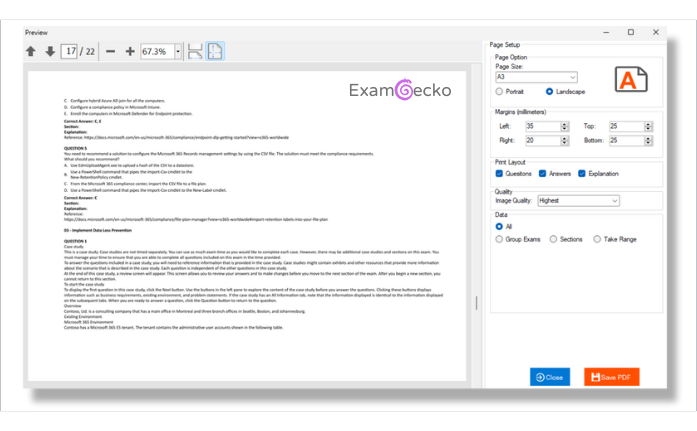How to Convert VPLUS file to PDF (or DOCX).
If you're not worried about keeping the original format of your VPLUS, you can quickly convert your VPLUS to PDF or DOCX with VplusGo Converter.
Download VplusGo Converter software from VplusGo.io and follow the prompts to install it on your computer.
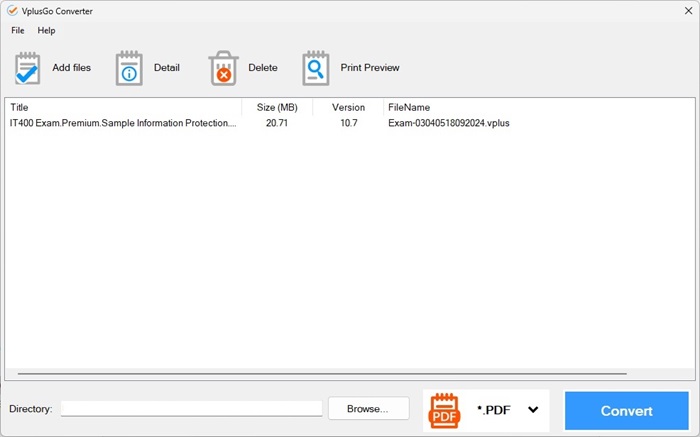
1. To browse and open a file in VplusGo Converter, click the ‘Add files’ button located in the main interface.
-OR-
From the menu bar within the viewer, select File and choose Open.
-OR-
Drag Drop your file to main interface.
2. Navigate to the document you wish to open and select it.
3. Choose .PDF (or .DOCX) option.
4. Click Convert to convert VPLUS file in the viewing window.