How to Open VPLUS files Easily and Quickly
To open VPLUS files on your Windows PC, you first need to download a VplusGo Exam Simulator.
Method 1: Download VplusGo Player software from VplusGo.io and follow the prompts to install it on your computer.
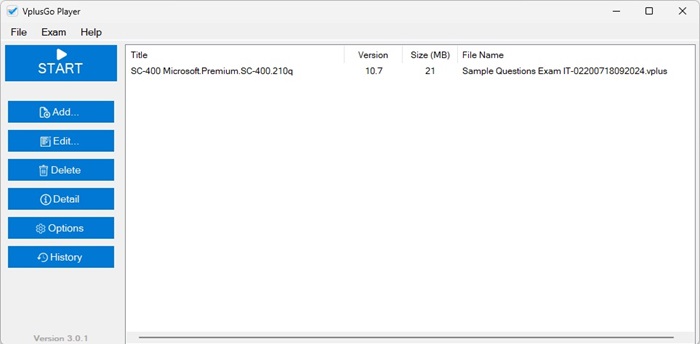
1. To browse and open a file in VplusGo Player, click the ‘Add...’ button located in the main interface.
-OR-
From the menu bar within the viewer, select File and choose Add.
2. Navigate to the document you wish to open and select it.
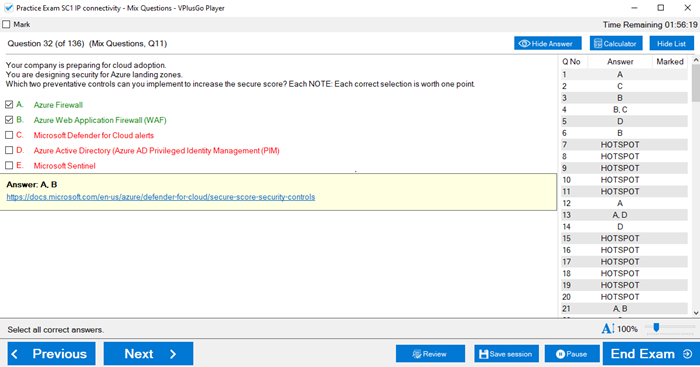
3. Click START to open VPLUS file in the viewing window.
Method 2:Download VplusGo Converter software from VplusGo.io and follow the prompts to install it on your computer.
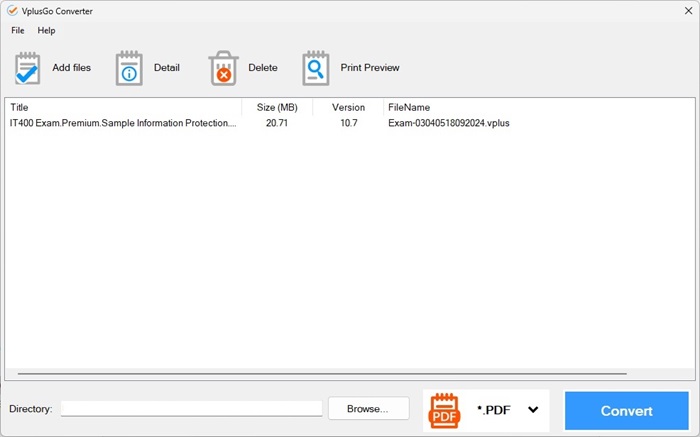
1. Drag Drop your file to main interface.
2. Navigate to the document you wish to open and select it.
3. Choose .PDF (or .DOCX) option.
4. Click Convert to convert VPLUS file in the viewing window.
Method 3: Open VPLUS file on Android, iPhone and iPad.
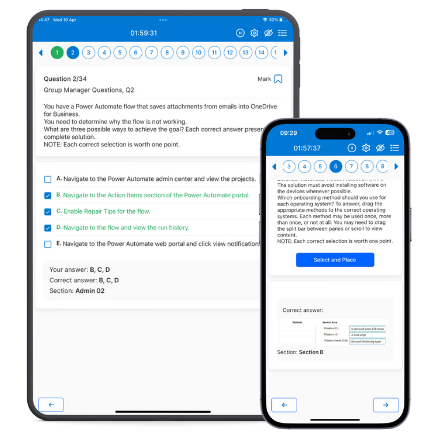
1. Download and install VplusGo Player Mobile from the Google Play Store or App Store. Launch the app.
2. Click "+" button and Open from phone\Browse to local folder and click on it.
Method 4: If you need to edit, convert VPLUS files, it’s best to get VplusGo Editor Pro software from VplusGo.io.
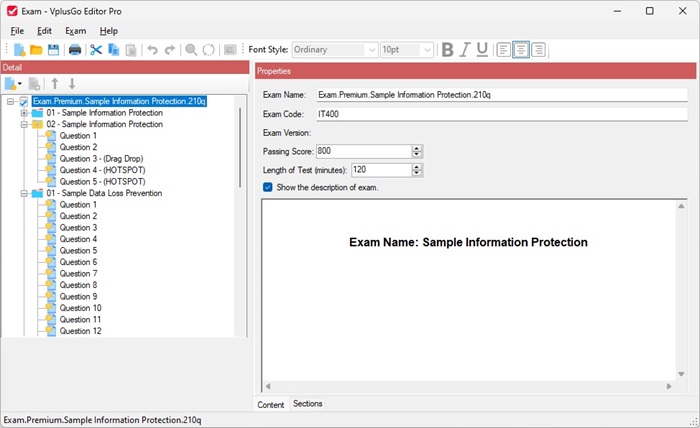
1. Launch VplusGo Editor Pro. Select a VPLUS file from a folder on your computer, then drag and drop it into the program interface window. The VPLUS file will be opened in VplusGo Editor Pro automatically.
-OR-
From the menu bar within the viewer, select File and choose Open.
2. View and modify the VPLUS file within the editor.
3. Save any changes made to the VPLUS by following "File" > "Save".


