DELL D-PVM-OE-01 Practice Test 1
Question 1 / 40
DRAG DROP
Place the steps to create a snapshot in Unisphere for PowerMax in the correct order
Correct answer:
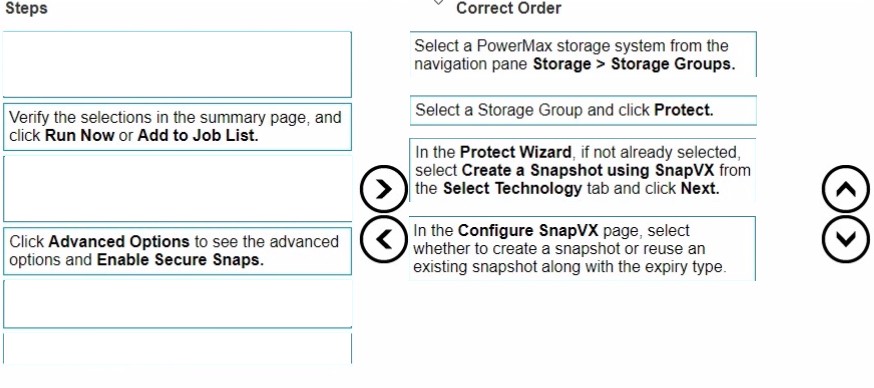
Comment (0)
Explanation:
Select a PowerMax storage system from the navigation pane Storage > Storage Groups.
Select a Storage Group and click Protect.
In the Protect Wizard, if not already selected, select Create a Snapshot using SnapVX from the Select Technology tab and click Next.
In the Configure SnapVX page, select whether to create a snapshot or reuse an existing snapshot along with the expiry type.






 Restart test
Restart test

